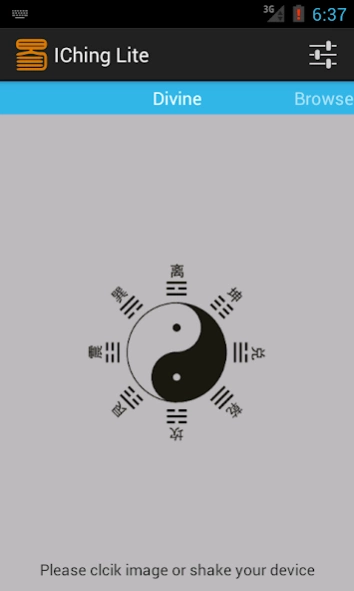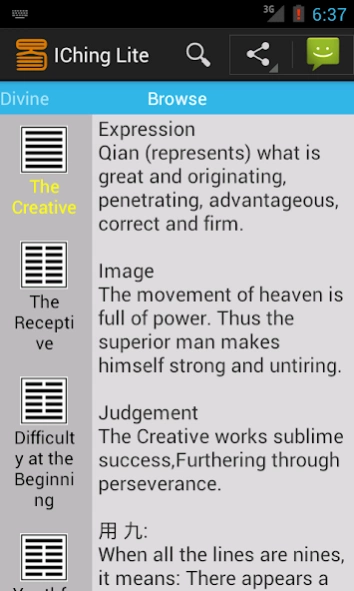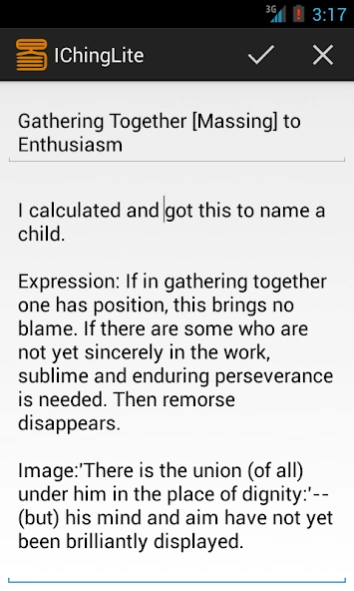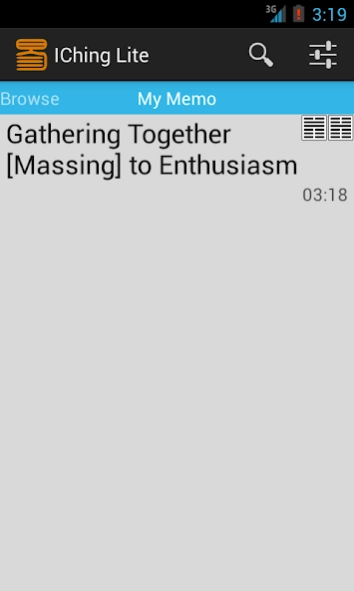Iching lite 2.3.1
Free Version
Publisher Description
Iching lite - This app helps you to divine with IChing, can display with Chinese and English
The IChing (Wade-Giles), "Yì Jīng" (Pinyin), also known as the Book of Changes, Classic of Changes; and Zhouyi, is one of the oldest of the Chinese classic texts. The book contains a divination system comparable to Western geomancy or the West African Ifá system. In Western cultures and modern East Asia, it is still widely used for this purpose.
In China the I Ching had two distinct functions. The first was as a compendium and classic of ancient cosmic principles. The second function was that of divination text. As a divination text the world of the IChing was that of the marketplace fortune teller and roadside oracle.r
See more from wikipedia.
About explanation of iching, there's so many methods or experts at present. Unfortunately, they don't usually agree with each other almost all the time. So you can only depend on yourself to explain the hexgrams you got.
Attention: Whatever actions you take after you divine with this program, the author will NOT be responsible for all possible consequences.
About Iching lite
Iching lite is a free app for Android published in the System Maintenance list of apps, part of System Utilities.
The company that develops Iching lite is Hago. The latest version released by its developer is 2.3.1. This app was rated by 1 users of our site and has an average rating of 5.0.
To install Iching lite on your Android device, just click the green Continue To App button above to start the installation process. The app is listed on our website since 2019-02-13 and was downloaded 20 times. We have already checked if the download link is safe, however for your own protection we recommend that you scan the downloaded app with your antivirus. Your antivirus may detect the Iching lite as malware as malware if the download link to com.redirectin.ichinglite is broken.
How to install Iching lite on your Android device:
- Click on the Continue To App button on our website. This will redirect you to Google Play.
- Once the Iching lite is shown in the Google Play listing of your Android device, you can start its download and installation. Tap on the Install button located below the search bar and to the right of the app icon.
- A pop-up window with the permissions required by Iching lite will be shown. Click on Accept to continue the process.
- Iching lite will be downloaded onto your device, displaying a progress. Once the download completes, the installation will start and you'll get a notification after the installation is finished.